Let’s discuss the question: how to bypass google lock on moto g6. We summarize all relevant answers in section Q&A of website Myyachtguardian.com in category: Blog MMO. See more related questions in the comments below.
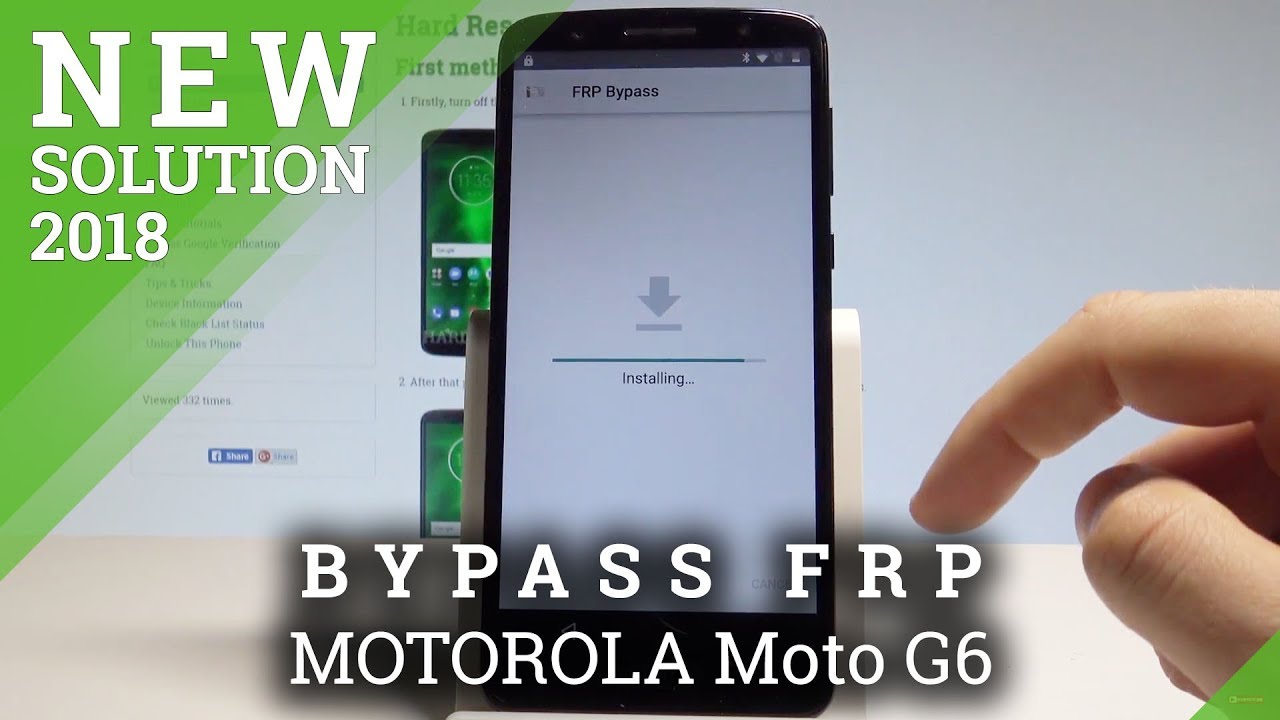
Table of Contents
How do I bypass Google verification after factory reset?
- Connect Your Samsung Device with PC. Download UnlockGo from the official website of iToolab, then install it as the instructions provided. …
- Choose OS Version of Device. …
- Notify the Device Locked by Google Verification. …
- Bypass Google Verification After Factory Reset.
Is it possible to bypass Google lock?
Yes, it’s possible to bypass FRP with PC software. However, there is still no official method to do this job wisely. Fortunately, you can use different third-party FRP removal tools to perform Google lock bypass. The reason for not having an official method to bypass Google FRP lock is a security feature.
How to Bypass Google Account on MOTOROLA Moto G6 – Unlock FRP / Skip Google Verification
Images related to the topicHow to Bypass Google Account on MOTOROLA Moto G6 – Unlock FRP / Skip Google Verification
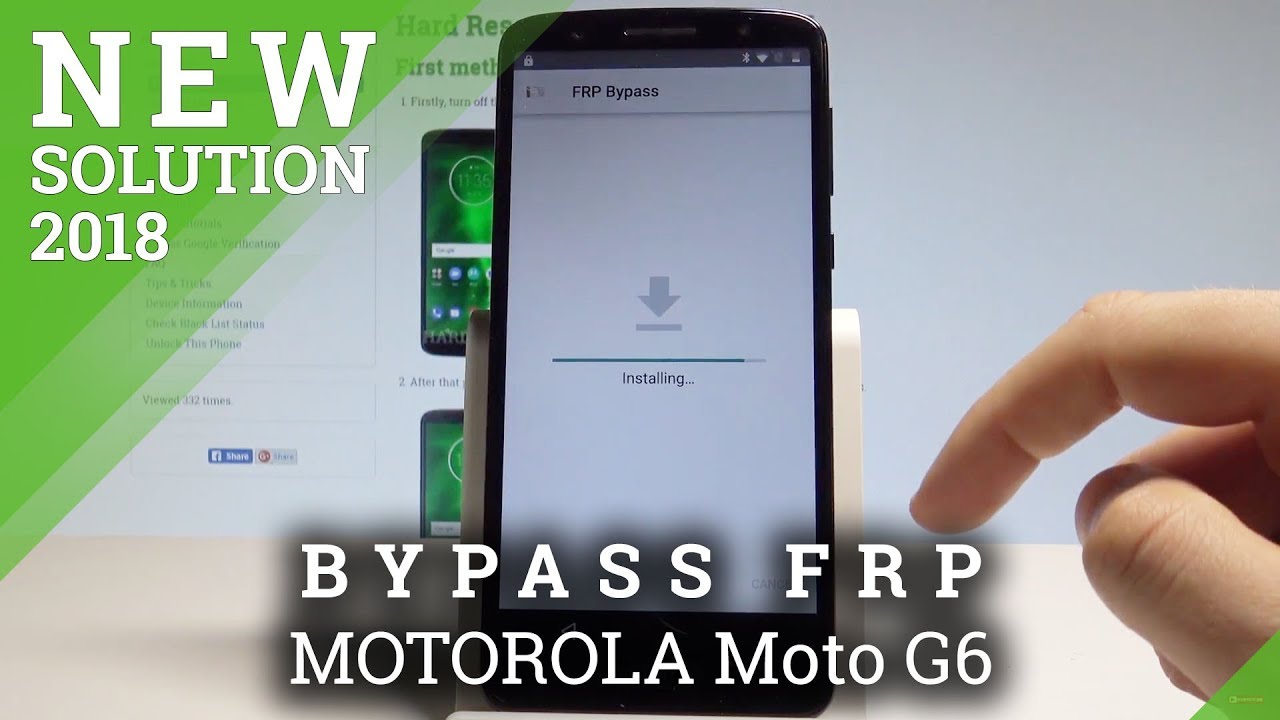
How do I unlock my phone without a Google account?
- Turn off your Android phone by long-pressing the power button.
- Enter your Android device into recovery mode. …
- Use the volume keys to navigate to the Restore Factory Defaults option.
- Choose the Factory data reset option to delete all user data.
Can I delete previously synced Google account after reset android?
Visit Settings and then Accounts. There you can see a list of all accounts synced to your phone, including accounts for social media. If you have several Google accounts, choose the one you want to remove. Click on the Remove account button.
How do I reset my Moto g6 without password?
Press the Power button to restart in Recovery mode. If you see an Android robot with a red exclamation mark, press and hold the Power button, then press and release the Volume Up button to display the menu options. Use the Volume buttons to scroll to Wipe data/factory reset, then press the Power button to select it.
Moto G6/G6 Play/G6 Plus Google Account/FRP Bypass |ANDROID 9 PIE |New Trick Without PC
Images related to the topicMoto G6/G6 Play/G6 Plus Google Account/FRP Bypass |ANDROID 9 PIE |New Trick Without PC

How do you factory reset a locked Motorola phone?
…
Select Reboot system now and press the power button.
- All data and settings saved on the Motorola phone will be deleted.
- The Motorola phone will automatically reset and reboot.
- After rebooting, you can set up your Motorola phone again.
How do I remove a Google account from my Motorola?
- Apps. Settings. Accounts. .
- Tap. Google. .
- Tap the account name (email address). Multiple accounts may appear.
- Tap. Menu. (located in the upper-right).
- Tap. Remove account. .
- From the Remove account? prompt, tap. Remove account. to confirm.
How do I reset my Android phone if I forgot my Google account password?
- Open the app launcher on your Android device and tap “Settings.”
- Find “Backup & Reset” in the Settings menu and select it.
- Choose “Factory Data Reset” from the options. Confirm that you want to delete all the data on the device. Once the reset is done, Android will reboot.
Motorola g6(Android 9) Frp Bypass Without PC | Motorola Google Account Bypass
Images related to the topicMotorola g6(Android 9) Frp Bypass Without PC | Motorola Google Account Bypass
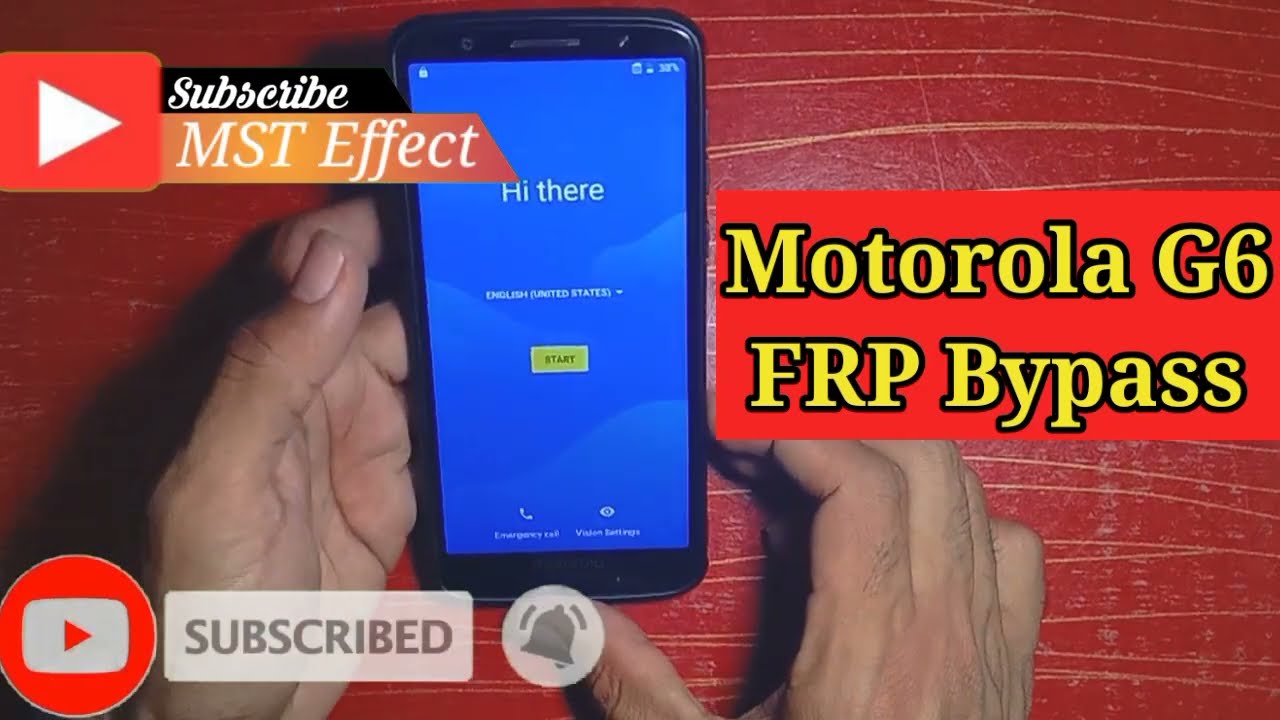
How do I remove someone else’s Google account from my phone?
- Open your phone’s Settings app.
- Tap Passwords & accounts. …
- Under “Accounts for,” tap the account you want to remove. …
- To confirm, tap Remove account. …
- If this is the only Google Account on the phone, you’ll need to enter your phone’s pattern, PIN, or password for security.
What do I do to unlock it if my Google is locked with a previously synced Google account?
- Launch the device “Settings” app and scroll to the Apps.
- Click on the “Manage apps” (applications) and select the “All” tab.
- Look for the “Google App” and click on it.
- Tap on the “Clear cache” to remove the Google account cache.
Related searches
- how to bypass google lock on moto g7 play
- how to bypass google lock on motorola g6
- bypass google lock on motorola without pc
- how to bypass google lock on motorola e6
- how to bypass a google lock on a motorola phone
- how to bypass google lock on motorola
- bypass google lock on motorola phone
- how to bypass google lock on moto phone
- moto g6 frp bypass without pc
- moto g6 frp bypass youtube update
- how to bypass google account on motorola verizon
- motorola g6 frp bypass without computer
- how to bypass google lock on motorola g7
- how to bypass google lock on moto g7
Information related to the topic how to bypass google lock on moto g6
Here are the search results of the thread how to bypass google lock on moto g6 from Bing. You can read more if you want.
You have just come across an article on the topic how to bypass google lock on moto g6. If you found this article useful, please share it. Thank you very much.

