Let’s discuss the question: how to destroy a website using command prompt. We summarize all relevant answers in section Q&A of website Myyachtguardian.com in category: Blog MMO. See more related questions in the comments below.
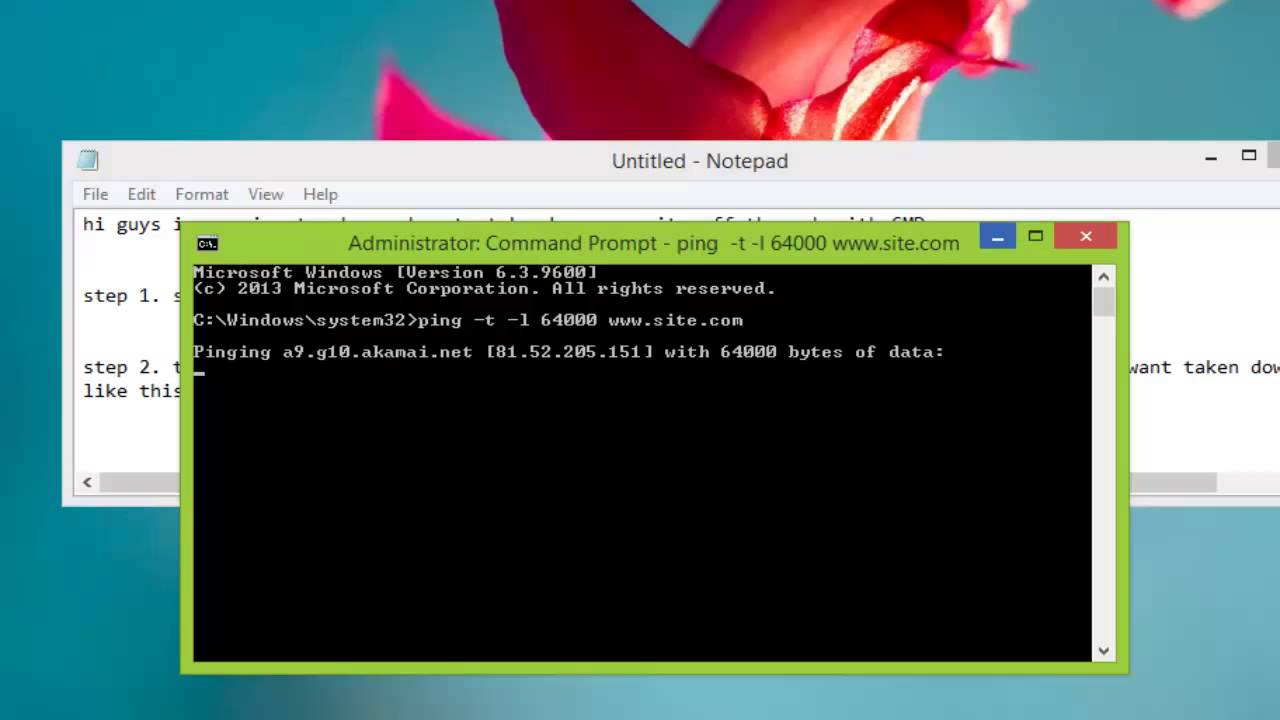
Table of Contents
Can you DDoS using CMD?
How to DDoS an IP using cmd. One of the most basic and rudimentary denial-of-service methods is called the “ping of death”, and uses the Command Prompt to flood an Internet Protocol address with data packets. Because of its small scale and basic nature, ping of death attacks usually work best against smaller targets.
How do I hit a website with CMD?
- Launch the Command Prompt.
- Press “Win-R,” type “cmd” and press “Enter” to open the Command Prompt.
- Launch the Web Browser.
- Type “start iexplore” and press “Enter” to open Internet Explorer and view its default home screen. …
- Open a Particular Site.
how to hack a website with cmd (anonymous is back)
Images related to the topichow to hack a website with cmd (anonymous is back)
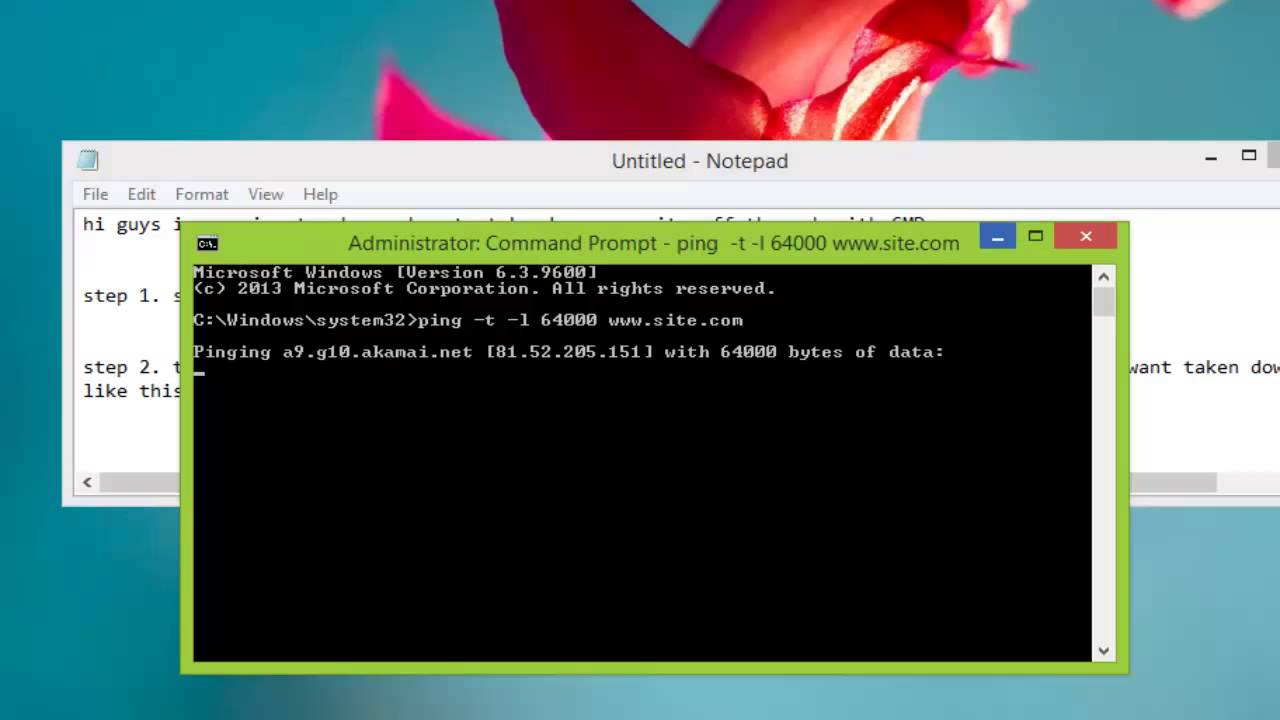
How can I tell if a site is using CMD?
Another way to check whether a website is down is to use the command line program Ping. Open up your command line on Windows (here’s how to open in it in Windows 7 and 8.1), and type in ping www.facebook.com or whatever the name is of the site you’re checking. Make sure you include the www otherwise it won’t work.
How can I get someone’s IP?
Only thing you need to do is to open the command prompt and on the DOS screen, type “ping” <space> “the address of the website you want to trace” and then hit enter. As an example, if you want to know the IP address for Google, type “ping www.google.com” and press enter. Here, the IP address for www.google.com appears!
How do you DDoS a website?
In simple terms, multiple computers send fake requests to the target in larger quantity. The target is flooded with such requests, thereby the resources become unavailable to legitimate requests or users. Generally, the purpose of a DDoS attack is to crash the website.
How do I open Chrome with CMD?
Open Chrome Using Command Prompt
Open Run by typing “Run” in the Windows 10 search bar and selecting the “Run” application. Here, type Chrome and then select the “OK” button. The web browser will now open.
How do I run a cURL command?
- Launch your command-line interface. In Windows, open the Start menu, type cmd in the search box, and press Enter. …
- Copy the cURL statement from your text file and paste it at the command prompt. …
- Press Enter to run the cURL statement.
How do you check if a website is overloaded?
- Displaying error codes. Your server returns an HTTP error code, such as 500, 502, 503, 504, 408, etc.
- Delaying serving requests. …
- Resetting or denying TCP connections. …
- Delivering Partial content.
Can I ping a website?
Within the prompt, type “cmd” followed by a space and the IP address or domain name you want to ping. For example, you might type “ping www.example.com” or “ping 127.0. 0.1.” Then, press the “enter” key.
Which command is used to find the website address?
You can determine the IP address of a website using the ping command from a command line. Below are steps on how to use the ping command and other commands to get an IP address. Using ping in MS-DOS or Windows command line. Using the ping in the Linux command line.
How to make a Website lag or crash just by using Command Prompt
Images related to the topicHow to make a Website lag or crash just by using Command Prompt

How do you check if website is up or down?
- Visit Website Planet.
- Enter the URL of your website address on the field and press the Check button.
- Website Planet will show whether your website is online or not.
Is IP Logger illegal?
IP tracking is legal only when used in B2B marketing and not person to person. In the US, IP addresses are considered personal data when referring to individuals, but when the IP belongs to a business, it’s considered public information.
Can police trace IP?
The authorities can only track an IP address to a VPN company, which they’d then have to force to reveal the real IP address from logs, which might not even exist. If the criminal connected to that VPN from another, law enforcement would have to work their way through multiple companies to find the details.
How do I remove IPs from discord?
The short answer to this question is no. It is not possible to obtain someone’s IP address via Discord. This is because this application utilizes TLS (Transport Layer Security) and other techniques to protect users from scammers and hackers.
What is XOIC?
XOIC. XOIC is another nice DoS attacking tool. It performs a DoS attack against any server if the user can provide an IP address, a target port, and a protocol to use in the attack. Developers of XOIC claim that XOIC is more powerful than LOIC in many ways.
Can you DDoS someone with their IP?
Can you DDoS someone with their IP? Yes, someone can DDoS you with just your IP address. With your IP address, a hacker can overwhelm your device with fraudulent traffic causing your device to disconnect from the internet and even shut down completely.
Do people still use LOIC?
It was originally developed by Praetox Technology as a network stress-testing application, but it has since become open-source and is now mostly used with malicious intent.
How do I open Chrome with disable Web Security?
- Right click on desktop, add new shortcut.
- Add the target as “[PATH_TO_CHROME]\chrome.exe” –disable-web-security –disable-gpu –user-data-dir=~/chromeTemp.
- Click OK.
How to Destroy a website using cmd!!
Images related to the topicHow to Destroy a website using cmd!!

How do I use cmd?
Type “command prompt” into the Start menu to search for it. You can also type “cmd” (the short name of the executable that runs the Command Prompt) if you prefer. Press Win + R to open the Run box, then type “cmd” and hit Enter to open it.
What are the Chrome commands?
| Action | Shortcut |
|---|---|
| Open a new tab, and jump to it | Ctrl + t |
| Reopen previously closed tabs in the order they were closed | Ctrl + Shift + t |
| Jump to the next open tab | Ctrl + Tab or Ctrl + PgDn |
| Jump to the previous open tab | Ctrl + Shift + Tab or Ctrl + PgUp |
Related searches
- ddos online free
- ddos attack
- DDoS attack
- buy ddos
- ddos ip tool
- how to attack a website using cmd
- how to ddos a website using cmd
- Tool ddos Layer 4
- Buy DDoS
- what can be done with command prompt
- How to DDoS a website with cmd
- how to hack database of a website using cmd
- how to ddos a website with cmd
- ddos server
- DDoS online free
- how to create a website using command prompt
- tool ddos layer 4
- DDoS server
Information related to the topic how to destroy a website using command prompt
Here are the search results of the thread how to destroy a website using command prompt from Bing. You can read more if you want.
You have just come across an article on the topic how to destroy a website using command prompt. If you found this article useful, please share it. Thank you very much.

